# Writing interview feedback
Writing detailed feedback helps interviewers make the right decision after the interview. Try to first write down all the facts about the interview and then decide the evaluation rather than deciding the ratings first and then justifying it with evidence. MeetColab provides an ecosystem to capture all the details about the interview - which makes it easy to reason about the ratings later.
WARNING
You cannot edit the feedback form, once its saved.
# Scorecard
This includes an overall rating and custom attributes defined in the interview type along which you can rate the candidates. This should help you capture more granular ratings - for e.g, the attributes for an Algorithms and Coding Interview can be coding, problem-solving, communication. For a system design interview, they can be API design, Database design, High Level Architecture, communication.
TIP
# An example of a good rating system
- 9-10: Rockstar Stellar candidate
- 8: Very Good candidate
- 7: Good candidate
- 5-6: Average Candidate
- 3-5: Weak candidate
- < 3: Very weak candidate
# Overall
This is the overall score associcated with the interview. You can give the candidate an overall score on a scale of 10 along with a note justifying the rating.
# Attributes
Apart from the overall score, there are several attributes associated with the interview type that you can attach a score to. These help to add more specificity to the ratings.
# Questions
You can input all the questions asked during the interview here. Please note that you can only select questions that you have added to the question bank earlier. This helps make sure that all questions are there in the question bank.
# Timeline
This is a trail of the all the events that happened during the interview - like signals gathered at different points during the interview. They should be captured as notes while conducting the interview. Meetcolab makes this really easy by automatically recording the timestamps with each note - thus generating a trail of events during the interview. The final generates timeline will look something like:
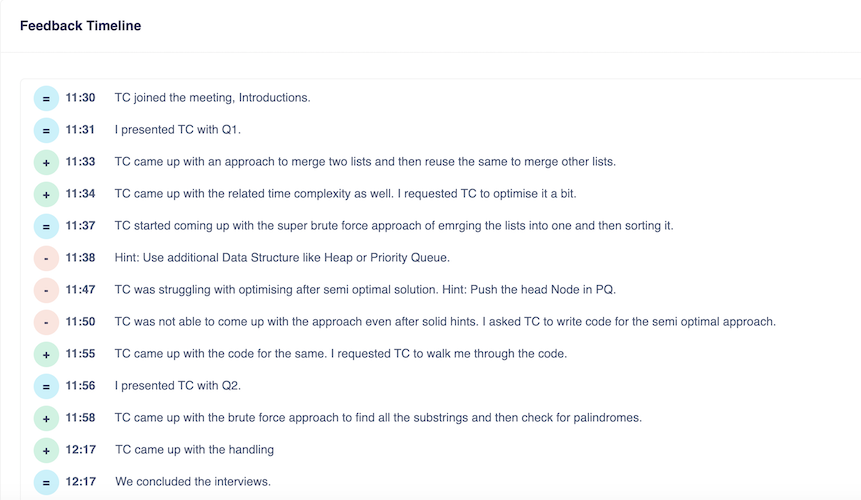
# Code
Any code saved during the interview will appear here. CodeColab also generates a codereplay functionality that should hightlight the programming progress of the candidate.
# Saved code
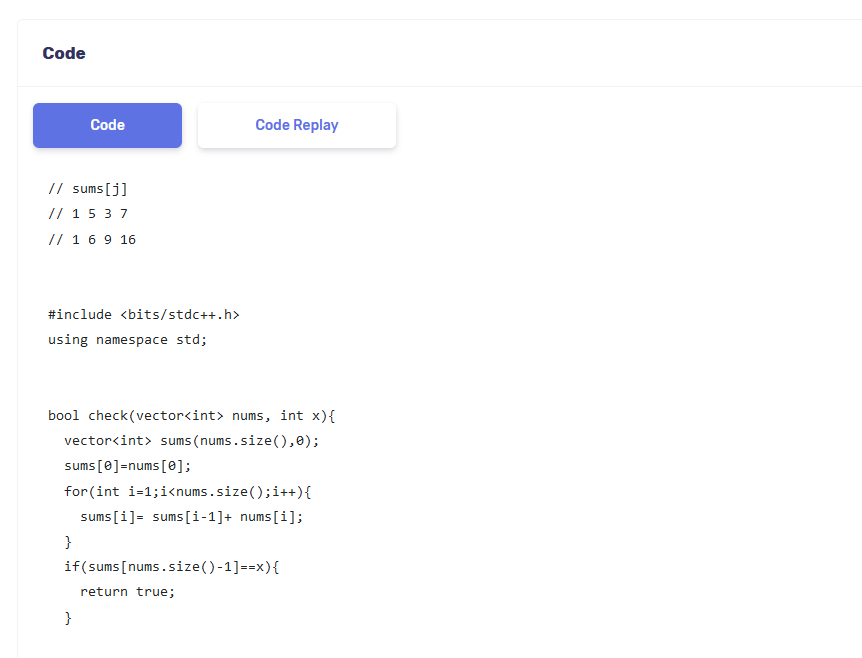
# Code Replay

