# Interview Types
Interview types signify the types of interviews that you can take. An Interview can be associated with one when it's being scheduled/created. This determines the questions that would be available to present to the candidate during the interview. An interview type also determines the required information when a candidate schedules an interview. The attributes the feedback form will have, and the mandatory fields in the feedback.
For example, A programming interview may have Questions, Code sections, and Timeline, while a marketing interview may not.
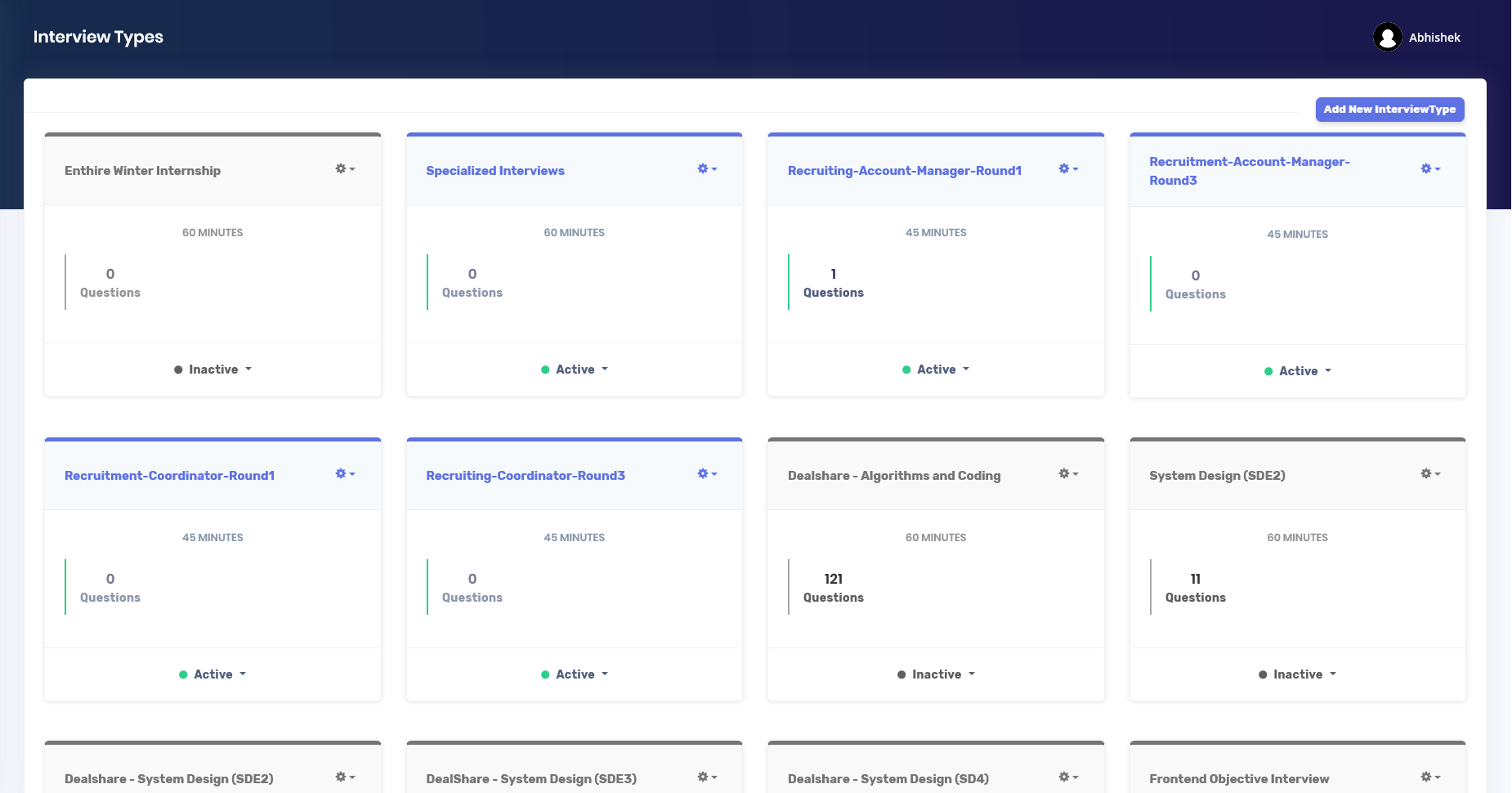
# Creating a new interview type
To create an interview type, simply click on "Add new interview type".
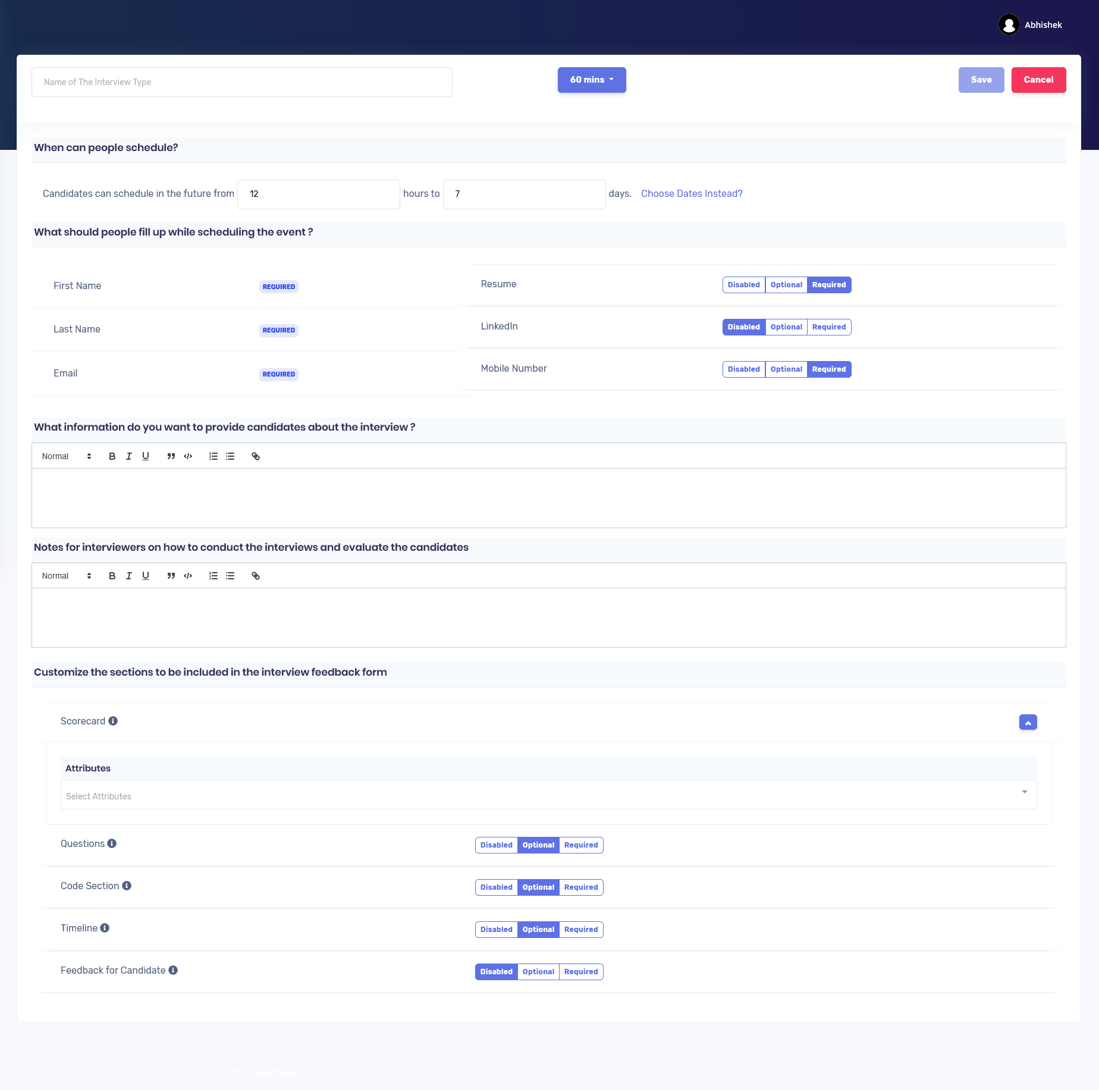
# Set scheduling preferences
You can choose either an available daily time range, or you can set a date range for your availability. Candidates will only be able to schedule an interview for this interview type, in the provided time frame.
# Information for the Candidate
This would be shown to any candidate scheduling for this interview type. Use this to provide information like what to prepare for, the scope of the interview, and your own expectations from the candidate. Also, use this to provide resources and other contextual information.
# Notes for Interveiwers
Use this to provide information on how to conduct the interview, key points to look for, type of questions to ask, etc.
# Customize Feedback format
This section defines the content of the feedback format.
# Scorecard
Set the additional attributes to attach a score to, along with the overall score. For example, for a Problem Solving and Coding interview, Communication, Coding, Data Structures, and Algorithms can be the sub-attributes to associate another score with. Use this to associate the various skillset you are looking for the candidate to be experienced in.
# Optional fields
You can also set the fields to be present in the feedback form, like questions, code-section, timeline, and the final feedback to be disabled, optional, or required.
# Mark yourself active/inactive
Set yourself active/inactive for an interview type. An active interview type implies you are available to conduct an interview for this interview type and you maybe get assigned a candidate when a candidate schedules an interview.
