# Creating your own question bank
Meetcolab allows interviewers to add their own questions and associate them to interview types. Once an interview-type is associated with the question, You can see the questions in the Questions section of the Codecolab and present the question directly to the candidate there.
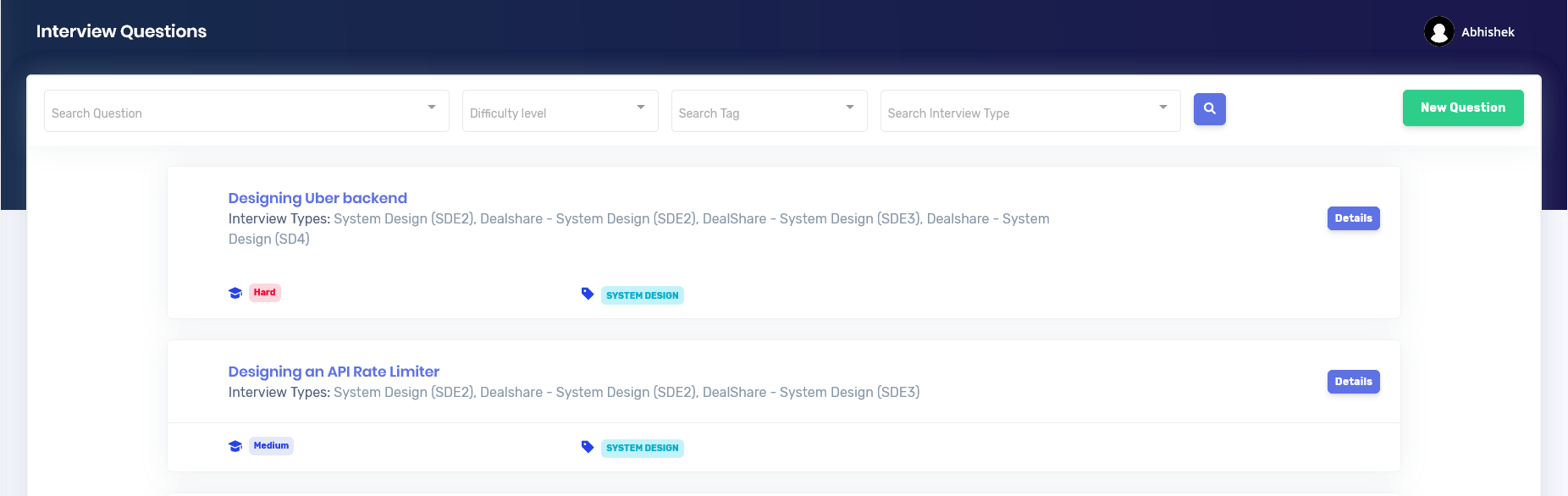
# Adding a new question
To add a new Question, simply click on the green button "New Question".
TIP
Add questions in a structured format so that it's easy to scale the question bank over time.
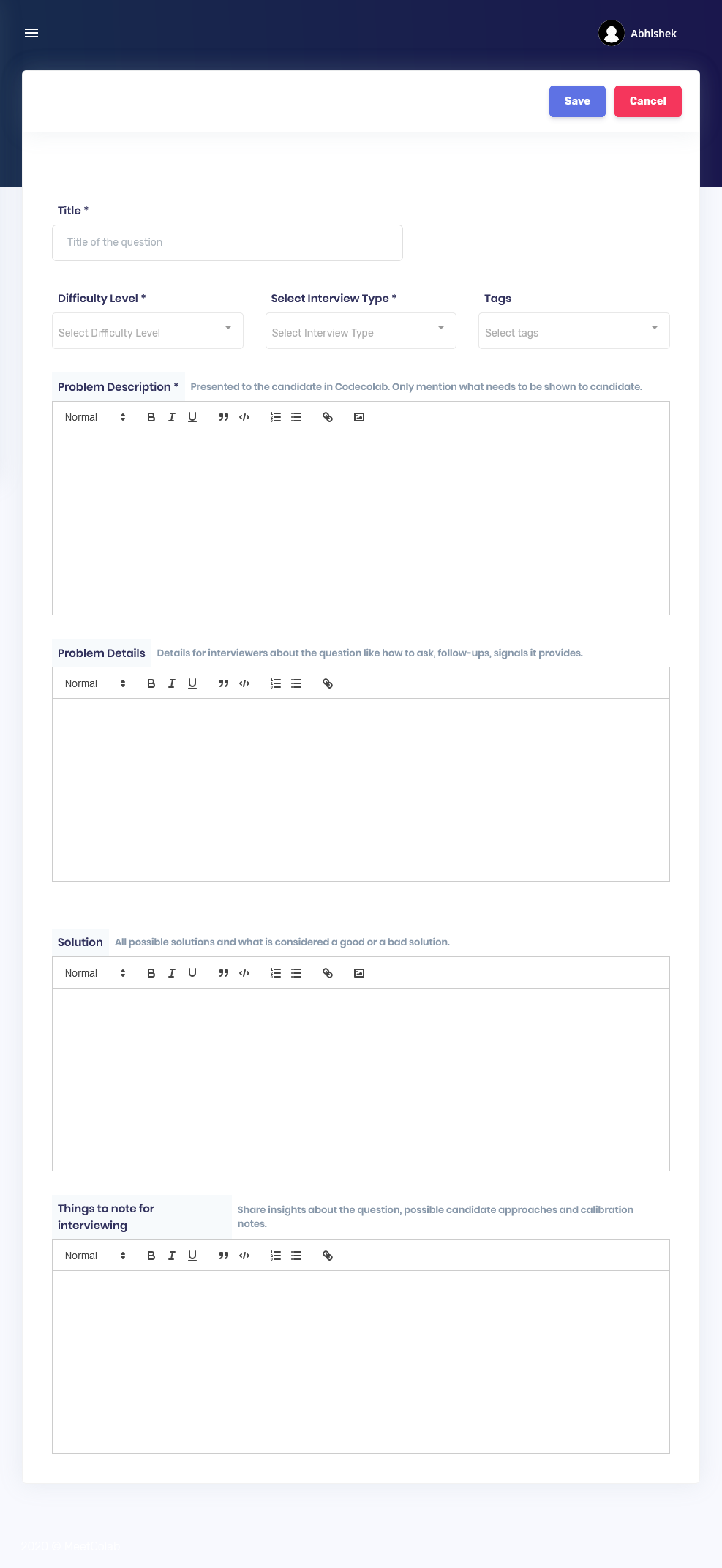
# Adding Interviewtypes to a question
Interview types signify the type of interview the question is associated with, Like System Design Engineering, or maybe a company-specific interview type. This helps Companies to manage the level they want the interviews to be at, and the Interviewer with what the scope of the interview should be.
# Problem description
This is the Information provided to the candidate when this question is selected in the Codecolab window. Ideally, this should accurately describe the question being asked.
TIP
- Only mention what needs to be shown to the candidate.
- Use graphics/images to provide more clarification.
# Problem Details
This is the Information provided to the Interviewer conducting the interview. This should specify the approach method, the questions to ask, follow-ups, and the signals it provides.
TIP
Think of the possible problems in the various solutions the candidate can come across. These should ideally help challenge the candidate and also allow them to reach the complete and concrete solution.
# Problem Solution
This is used to specify what qualifies as a good or a bad solution, along with the things the interviewer should look for in the candidate's solution.
TIP
There may be alternative answers to the solution, try to roughly cover the answer space.
# Notes for interviewers
This is an optional field and should be used to provide contextual information along with possible candidate approaches and calibration notes.
