# Scheduling Interviews
To schedule an interview, you must first mark your available times, then send the invite link for the interview type to the candidate. The candidate must then, fill out the scheduling form in order to schedule an interview.
# Mark Availability
To mark availability, confirm that you are logged in then navigate to the availability (opens new window) section, then select your appropriate time slots.
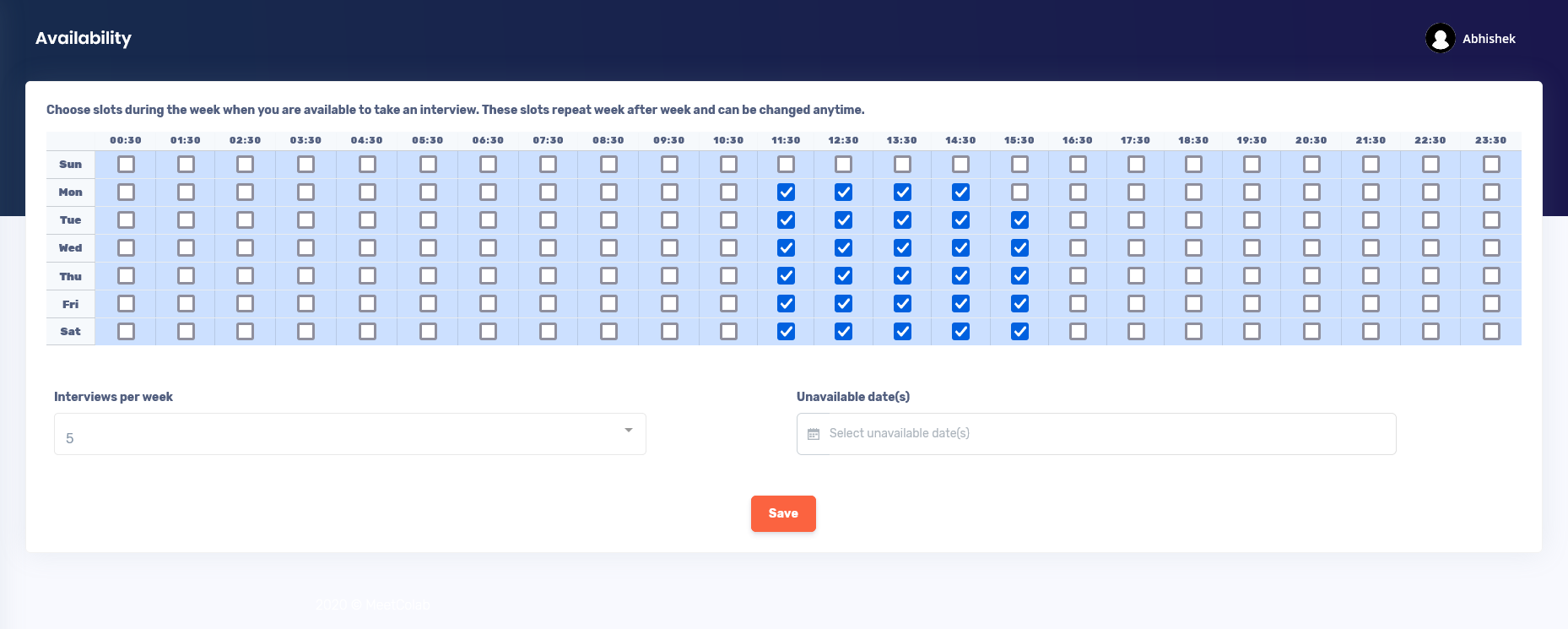
# Slots during the week
There are multiple slots, each of 1 hour starting from 00:30 (12:30 AM) to 23:30 (11:30 PM) for each day of the week. Select the slots you would be available in for every week.
# Number of interviews per week
Use this to specify the maximum number of interviews you would like to take in a week. You can leave this unselected if you think you do not want a hard limit.
WARNING
You cannot go back to unselected once you do select a limit
# Unavailable dates
Use this to specify dates you may not be available on. For example: If you have an appointment with a doctor, and that cuts into your interviewing schedule.
# Copy Invite Link
You can find the invite link to the interview type available under the interview type, in the interview types tab. Pass this to the candidate by any mode of communication for them to be able to schedule an interview with you.
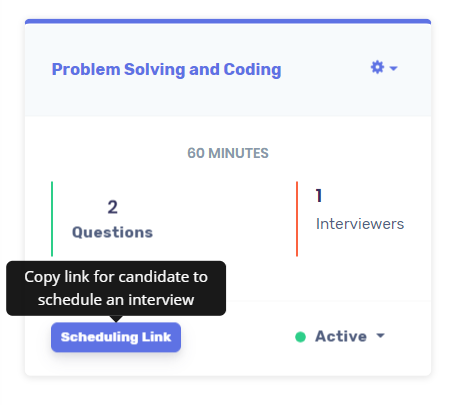
# Selection of slots
Once the candidate opens the invite link, they will be presented with a window to select the timeslot they wish to take the interview on. The available timeslots correspond to the unified availability timeslots of all interviewers that are part of the interview type.
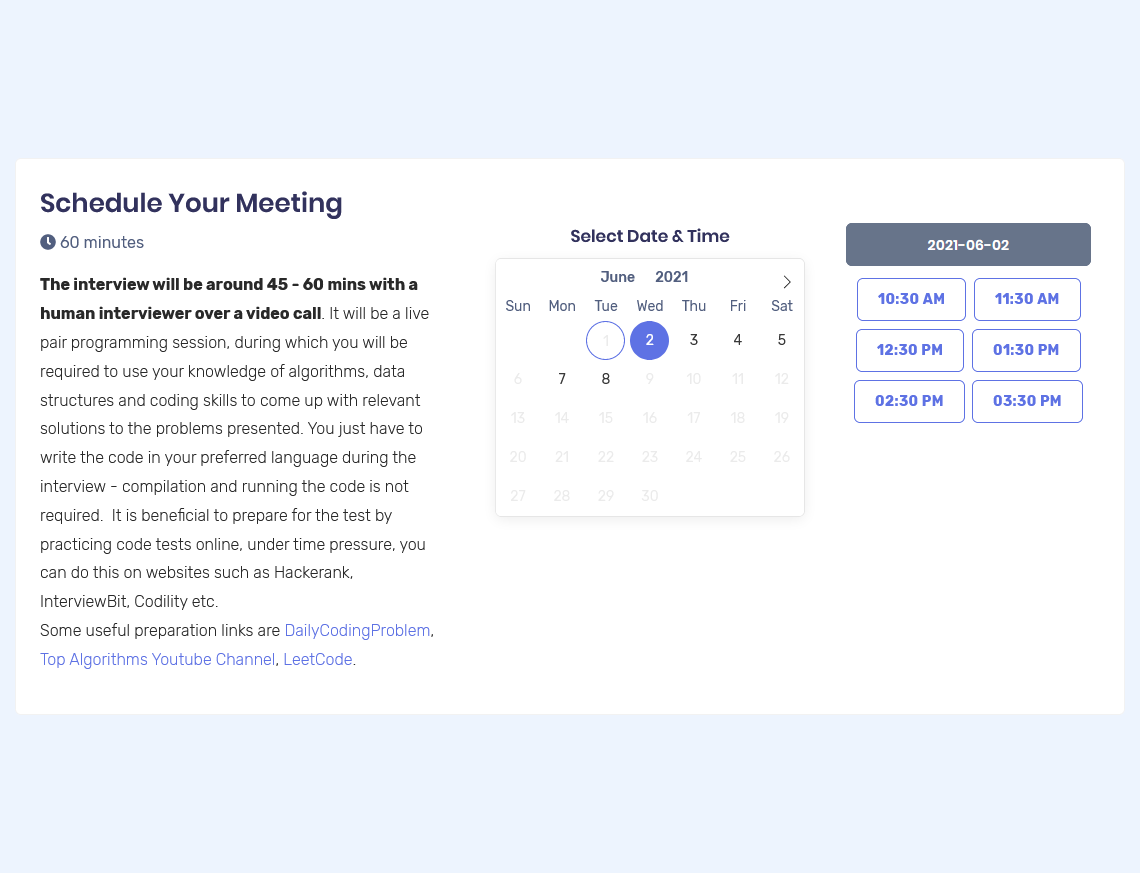
# Gathering Candidate Information
Upon selecting a timeslot, the candidate will then be asked to fill in the details as specified to be optional or required in the interview type.
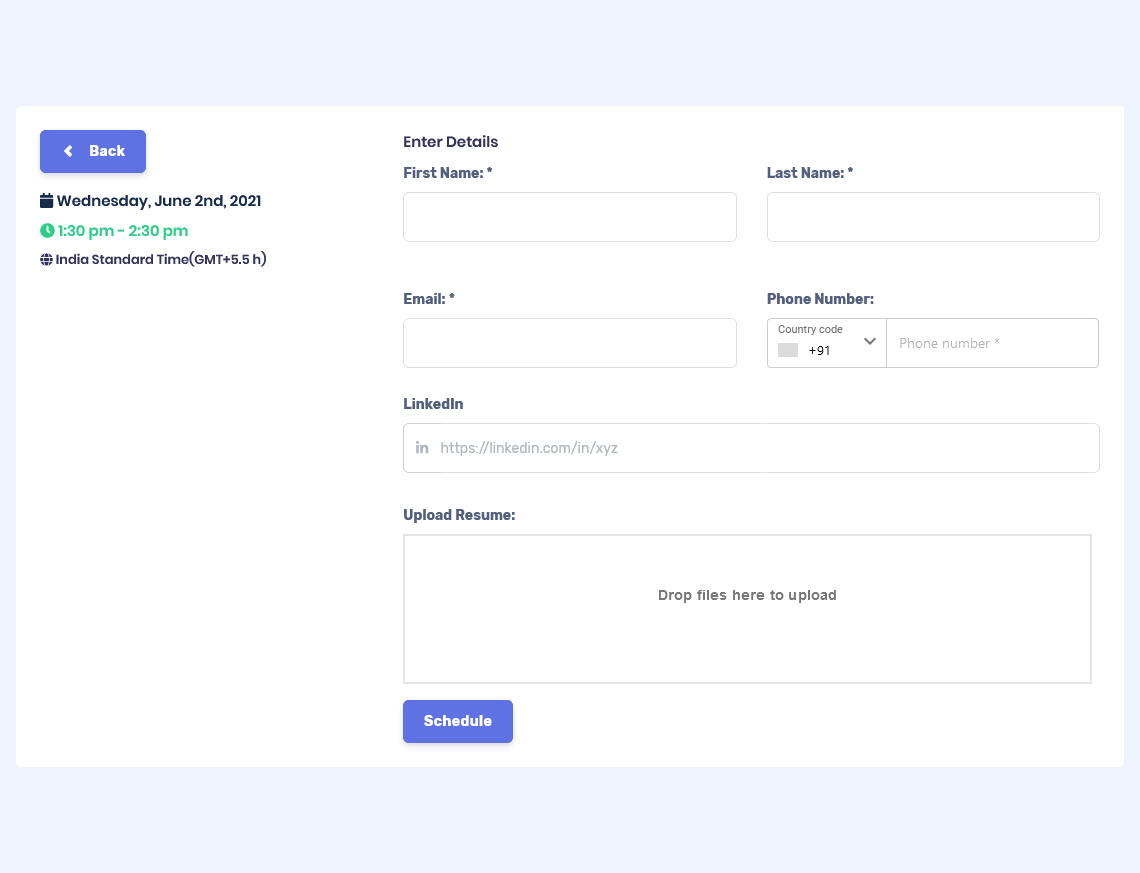
# Calendar Invite
A google calendar invite will be sent to both the interviewer and the candidate, on their registered emails. Another mail with the links to both the Codepair and a google meets meeting, will also be sent to both.
