# Team Collaboration
Meetcolab provides powerful team collaboration tools, in providing a collaborative code editor and whiteboard and allowing multiple interviewers per interview type.
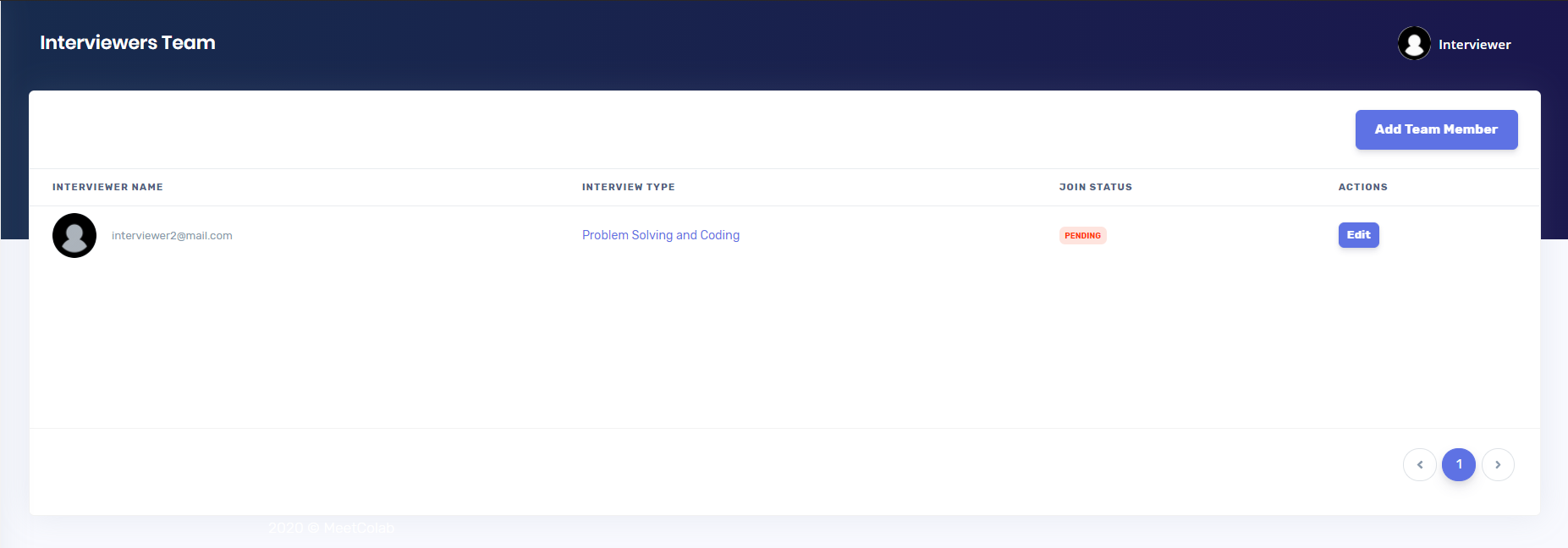
# Invite Team Members
To invite team members, click on the "Add Team Member" button. Select the interview type(s) to invite the team member on, and provide the email id for the interviewer. If there is no exisiting account for that email, a pending join status will be set and they will be sent an invite to register on the platform. Once they register, the join status will be set to joined. If they already have an account the join status will automatically be marked as joined, and they will be able to see questions associated with the shared interview type immediately.
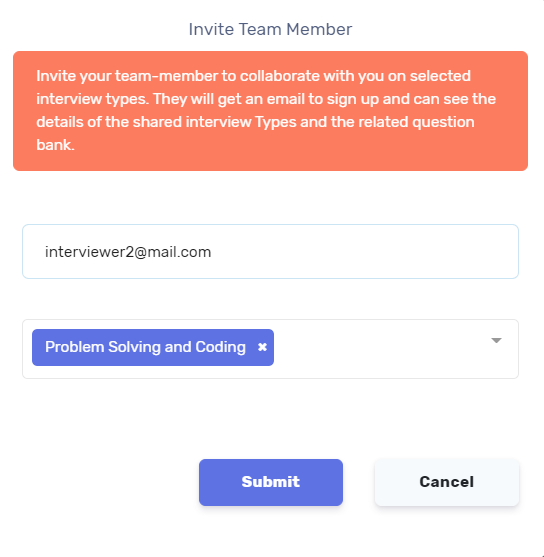
# Add Team members to interview types
Once a team member is invited, they can also be added to more interview types without re-inviting them. To do this, go to the interview types tab, then on the interview type click on the settings icon, and then click on view/add interviewer.
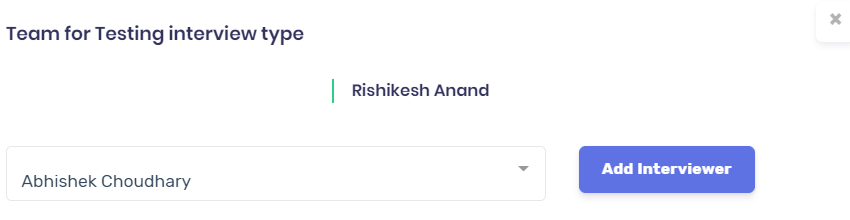
# Shared Question Bank
Questions associated with shared types in a team are visible to all team members. Any team member conducting an interview would be able to select this question to present to the candidate during an interview.
# Combined Scheduling slots
The scheduling slots presented to the candidate scheduling for an interview type, would be the union of the slots of all the team members associated with the interview. This way, any of the team members can be assigned to conduct the interview.
